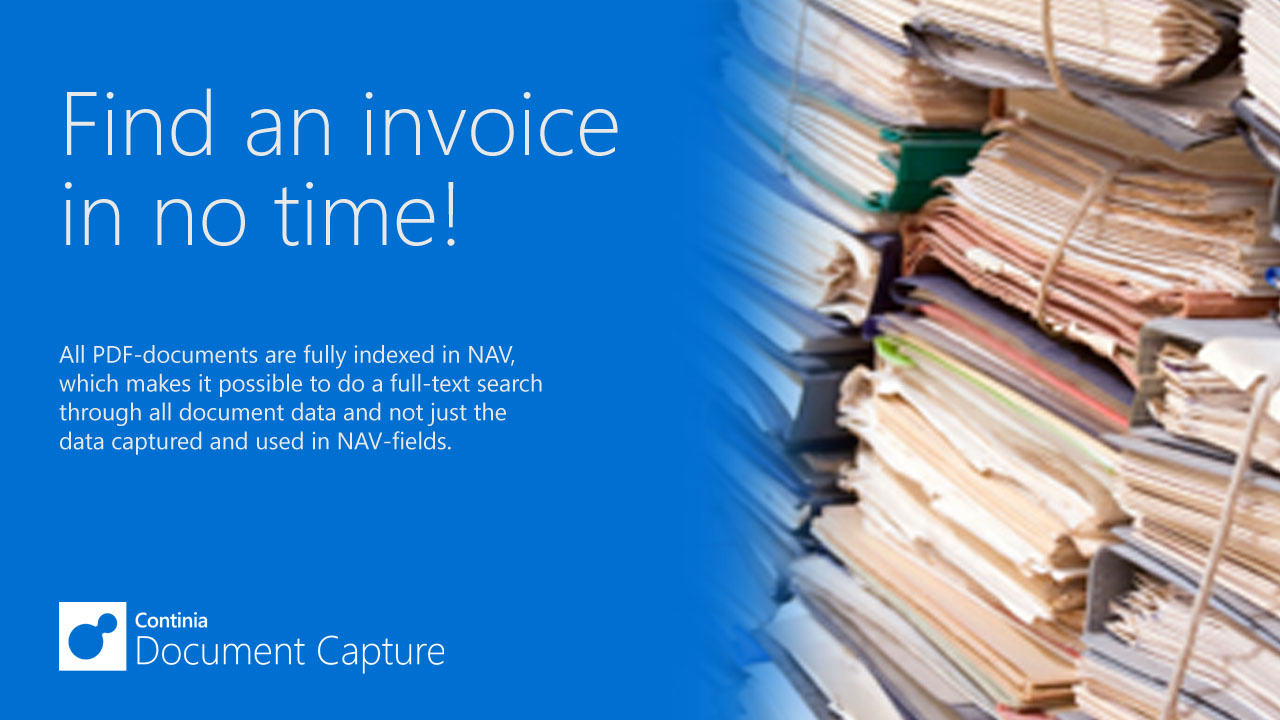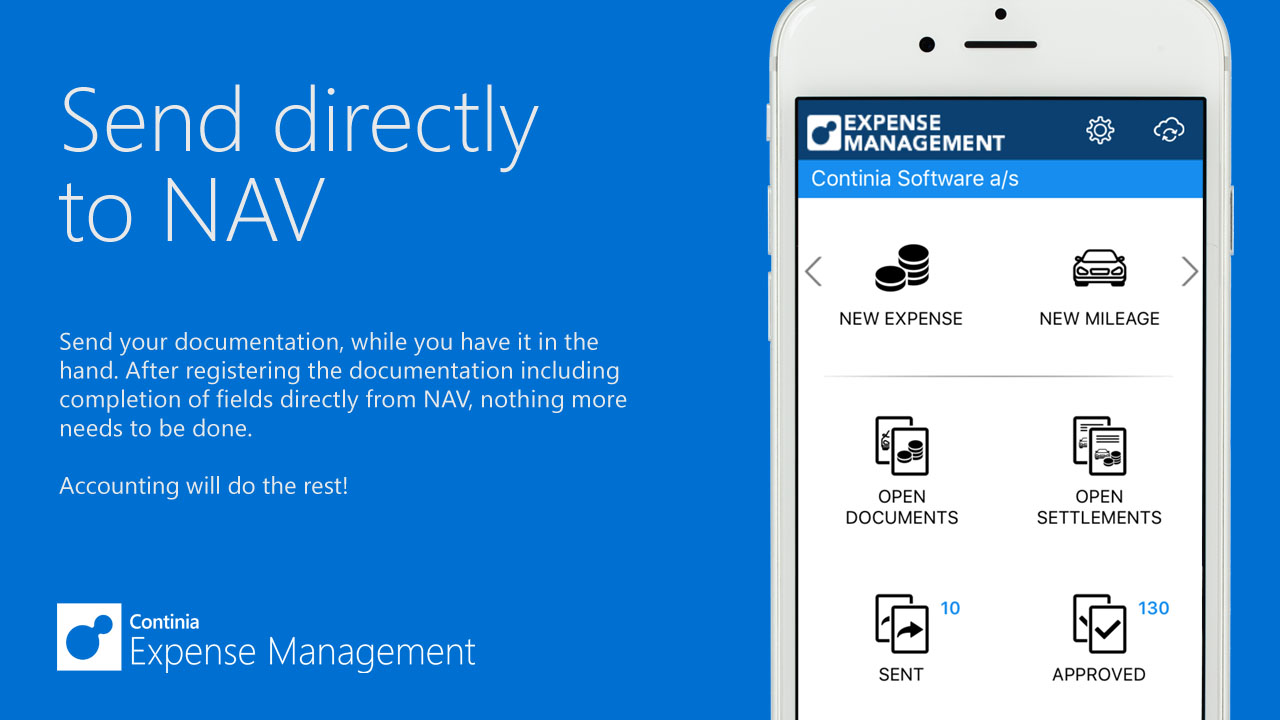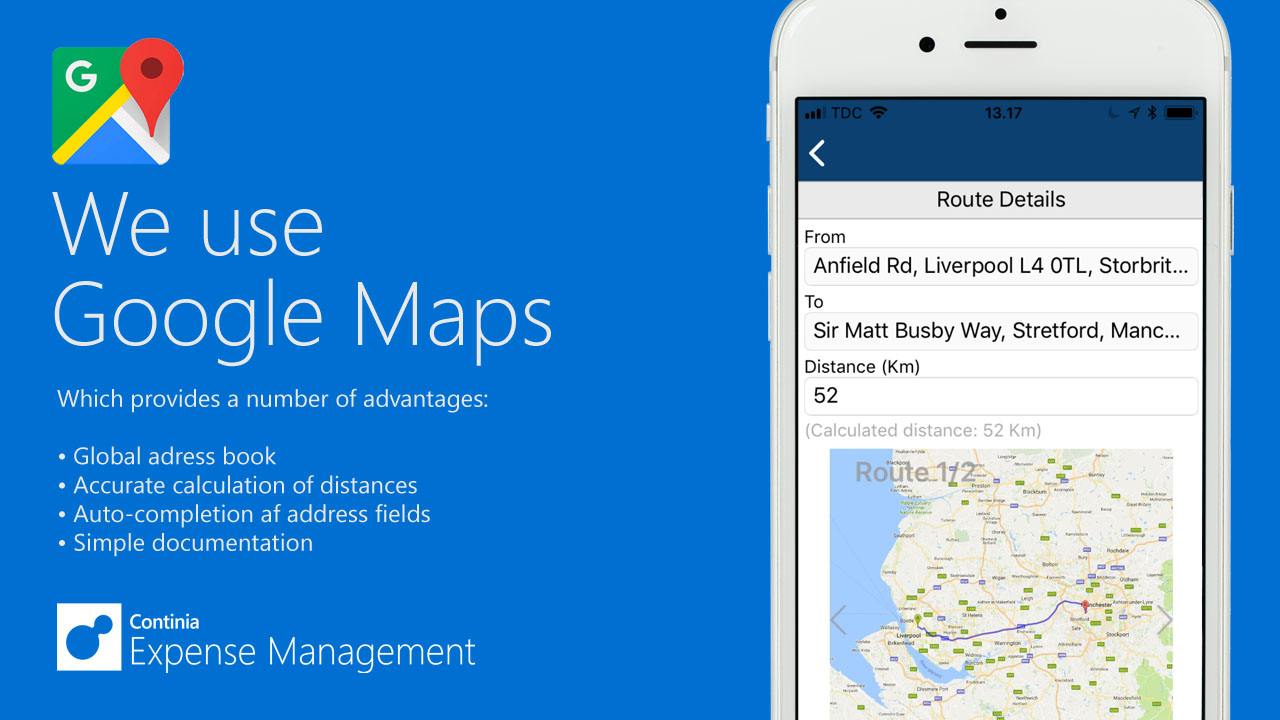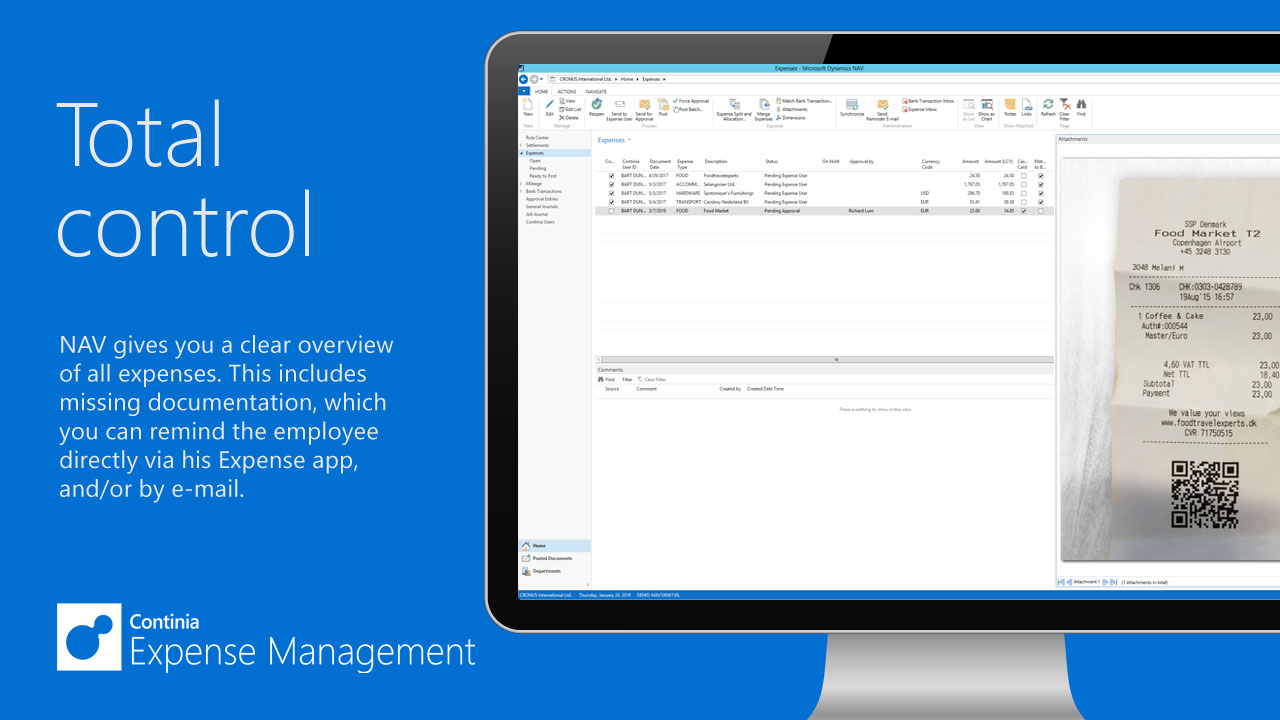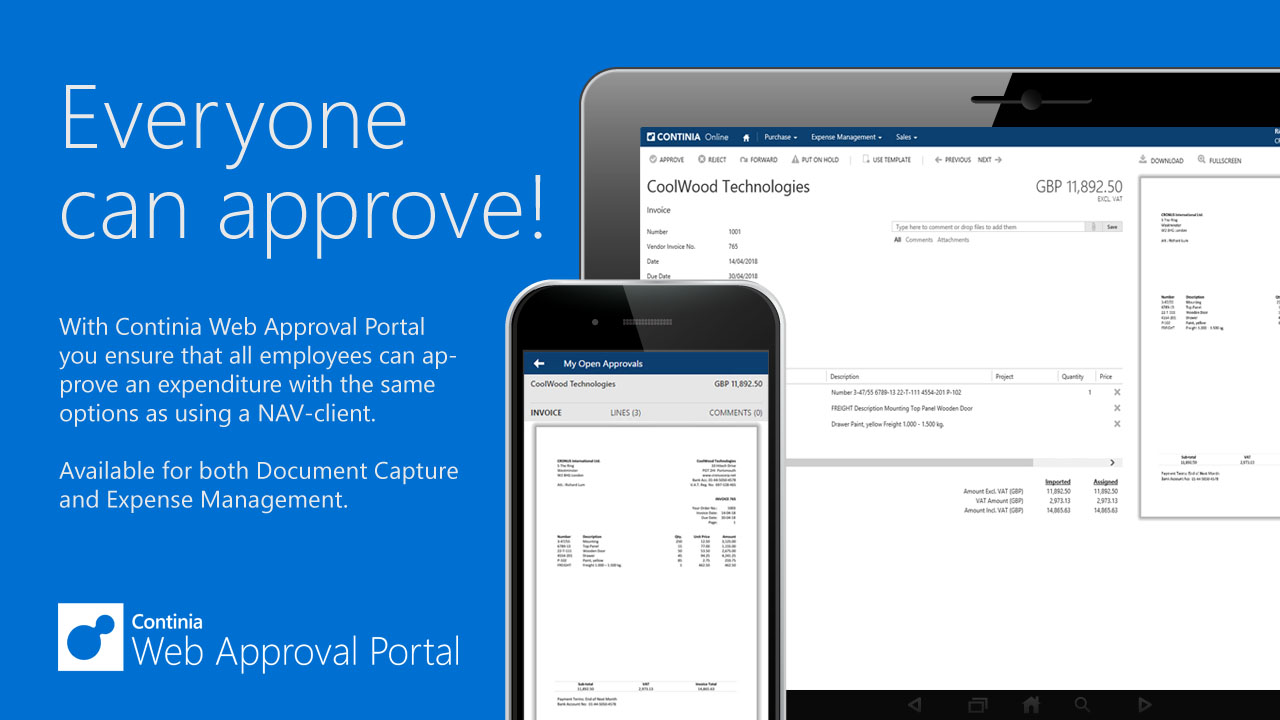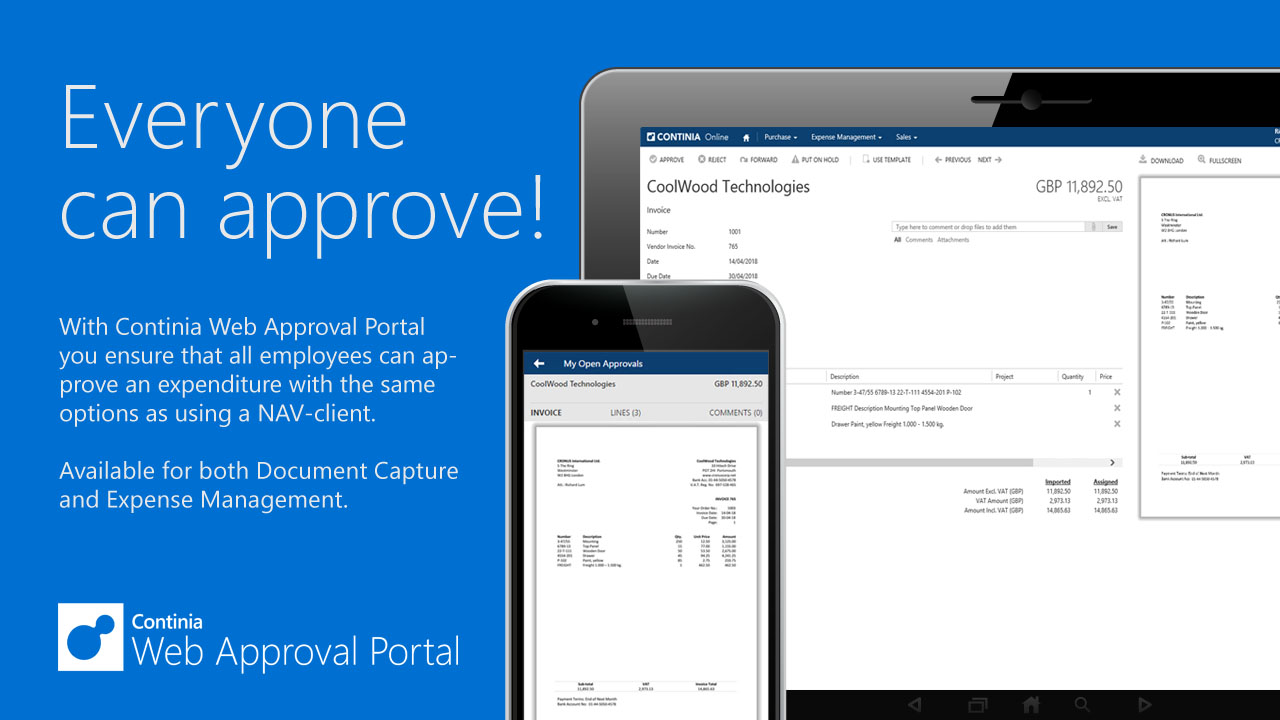Continia
Continia
Solutions for NAV & Business Central
Accelerate your productivity with these add-on solutions for Microsoft Dynamics NAV & Business. The technology just does it all for you.

Document Capture
By Continia Software
Microsoft Dynamics NAV / Business Central
Automates every step of your daily document processing – from receiving and registering any type of document to finding it again later.

Document Output
By Continia Software
Microsoft Dynamics NAV / Business Central
Automates sending of documents directly from Microsoft Dynamics NAV/BC. Get a quick overview of send documents and save time and money with this user-friendly solution.

Expense Management
By Continia Software
Microsoft Dynamics NAV / Business Central
Streamline registration of travel activities by using a smartphone. Clear overview of expenses and approval flow in Microsoft Dynamics NAV/BC.

Web Approval Portal
By Continia Software
Microsoft Dynamics NAV / Business Central
Web-integrated service ensures that all employees can approve expenditures and travel activities just by accessing a web browser.
Continia Document Capture
Streamline and automate every step of daily document handling – from receiving and registering a document, to approval, posting and ultimately retrieving previously processed documents from the digital archive.
Automated data capture
Continia Document Capture is the best and most comprehensive end-to-end add-on solution for Microsoft Dynamics that scans, extracts OCR-data, registers, posts, and archives all types of documents with full-text search capability.
PDF files are automatically downloaded from predefined e-mail addresses and processed using award-winning OCR technology – with no user involvement at all. Paper documents are scanned using a desktop or network scanner and follow the same flow as PDF files.
All relevant information on documents is automatically transferred to the corresponding fields in Microsoft Dynamics NAV, making it fast and efficient to register incoming documents.
Invoices in XML-format already contain all the necessary information and do not require OCR processing – you can simply import these using Continia XML-Import.
Invoice processing and management
Continia Document Capture streamlines processing and managing purchase invoices with a wide range of new features such as automated vendor detection, documents overview, inward registration and much more
Using 3-way matching, invoices can be matched automatically to existing purchase orders or receipts, as well as approved and posted if amounts are within predefined thresholds.
Approval workflows for everyone
Approving invoices can be done either directly in Microsoft Dynamics NAV or online using a web browser – enabling everyone in the organisation to access the approval workflow. Approvers can see the original invoice on the screen and either accept, reject, place it on hold, or forward it to another person for review or approval. Comments and attachments can easily be added too.
With Continia Web Approval Portal, all employees with no direct access to Microsoft Dynamics NAV gain the same opportunities to approve invoices and other documents. No matter where the employee is located, all that is required for accessing and approving documents is internet access.
Access documents from anywhere
The digital archive in Continia Document Capture contains all PDF files and scanned documents, which can easily be accessed from relevant places in Microsoft Dynamics NAV. You can open the original PDF invoice from the posted invoice card or general ledger entry screen in Microsoft Dynamics NAV.
The digital archive is fully indexed which mean you can search for any text on documents, even if the information has not been transferred to a field in Microsoft Dynamics NAV. This makes it possible to search for a specific reference number, serial number or any other information on purchase invoices and other documents.
Continia Document Output
Automate the process of distributing documents and reports directly from Microsoft Dynamics NAV and save time and money on postage.
Fully integrated within Microsoft Dynamics NAV
Continia Document Output comes with a wide variety of predefined email templates ready to use, each of which is linked to a Microsoft Dynamics NAV report and information about who is to receive them. All you need to do is to customise your e-mail to your own profile, and you are ready to go.
For this reason, Continia Document Output is simpler and cheaper than many other solutions in terms of implementation, development, and maintenance.
Automate communication with your customers from all over the world even more by sending electronic documents such as invoices, credit notes, and reminders directly from Microsoft Dynamics NAV with Continia e-Documents Export.
Pre-built templates
Continia Document Output comes with more than 20 email templates ready to use, each of which is linked to a Microsoft Dynamics NAV report and information about, who is to receive them. These templates are designed according to the document type and language. The following ready-made email templates come, among others, as a standard:
Account Statement (including attachments from the period)
- Delivery Note
- Credit Memo
- Reminder
- Finance Charge Memo
- Sales Invoice
- Quote
- Order Confirmation
- Purchase Order
- Tracking
If you wish to customize your own templates, this can easily be done as well. Design your templates by using your Outlook client. This way, you can enter in company logos and campaign banners, and attach files and documents if needed.
You can also use merge fields to automatically fill in information such as the sender’s name, customer’s name, email etc. When you are done setting up your email templates, you need only select the report that you want to use and you are done.
Information right at your hand
With Continia Document Output, you can always see which documents are sent at what time and to whom since all activities are logged.
Unique fact boxes on the Customer Cards provide information about e-mail recipients, access to email log and an overview of the documents. Likewise, fact boxes on Sales Quotes and Sales Orders provide information on email recipients and access to an email log.
With these fact boxes, you have a clear overview of your reports and email activity.
Transparent document workflow
When distributing reports from Continia Document Output, you open up an overview of all unsent documents. This overview indicates who is to receive documents via email, and who requires them in paper form. From here, you can choose whether to process all documents at once or selected documents.
After sending, the documents are marked as sent and will disappear from the overview. You can also configure Microsoft Dynamics NAV to automatically send and print out all of these documents at fixed intervals—once per day, for example, according to your needs.
Continia Expense Management
This solution provides a clear overview and easy management of all types of incoming expenses without having to use other systems than Microsoft Dynamics NAV.
Submission of receipts on the go
Business travellers no longer need to return to the office to bring in their travel report with paper receipts. They can do everything related to this on the go with Continia Expense Management.
Through the Expense Management app, travellers can do their expense reporting on the go in just a few steps: they take a picture, fill out required fields and send directly to bookkeeping. Mileage registration is handled in the same way.
All configuration of fields showing in the app is done from Microsoft Dynamics NAV, and once the expense report has been sent in by the traveller, all digital receipts will be visible in NAV.
Automatic credit card matching
Continia Expense Management enables you to import employees’ credit card spending directly into Microsoft Dynamics NAV and automatically link the individual spending line with a registered receipt.
Once matching of transactions and expense reporting is done, finance will have a full overview of transactions missing documentation from the employee.
Per Diem
Per diem, or daily allowance is an integrated part of Expense Management and allows users to send in reports directly from the mobile app, by specifying travel period, accommodation and meals per day. Reimbursement rates, posting account and rules are all configured in Business Central.
Access documentation directly from Microsoft Dynamics NAV
Continia Expense Management will daily collect the traveler’s activities and send it to NAV. This will give you a complete overview of expenses for the company in real time, directly in your NAV.
These activities are recorded as entries and travel expenses are handled like everything else in NAV.
Approval workflows for everyone
Approving expenses can be done either directly in Microsoft Dynamics NAV or online using a web browser – enabling everyone in the organisation to access the approval workflow. Approvers can see the original expense on the screen and either accept, reject, place it on hold, or forward it to another person for review or approval. Comments and attachments can easily be added too.
With Continia Web Approval Portal, all employees with no direct access to Microsoft Dynamics NAV gain the same opportunities to approve expenses and other documents. No matter where the employee is located, all that is required for accessing and approving documents is internet access.
Web Approval Portal
With Continia Web Approval Portal, every employee can access pending approval documents on the go without using the Microsoft Dynamics NAV client and still gain the same opportunities to approve expenses and other documents.
Approve from a PC, tablet or a Smartphone
The Continia Web Approval Portal is Web-service integrated directly into the Microsoft Dynamics NAV server. Through this portal, all employees can approve expenses and documents even though they have no direct access to Microsoft Dynamics NAV. The employee only needs access to a Web-browser.
Regardless of where the employee is situated, the employee can access all expenditures and documents pending approval by using a PC, tablet or a Smartphone on the go through Continia Web Approval Portal.
Add any document
At any time during the approval flow, users can add attachments to the invoice or the expense such as images, spreadsheets or e-mails. The attachments added through the Web Approval Portal are immediately available to other users of Microsoft Dynamics NAV making it fast and easy to look up the attachments – even after the invoice or expense is posted in Microsoft Dynamics NAV.
No installation needed
You can use Continia Web Approval Portal without any additional installation given that the portal runs on our Continia Online Service, which is hosted on Microsoft Azure.
Approvals from the Web Approval Portal happens in real time, meaning that you always have an up to date overview of expenses and documents pending approval.
Two Continia solutions, one web portal
In one single system, you get access to approve vendor invoices, sales orders, expenses, and mileage. Continia Approval Web Portal only requires one license but can process documents from both Continia Document Capture and Continia Expense Management.
This means that when a user logs on to Continia Web Approval Portal, documents pending approval from both Continia Document Capture and Continia Expense Management are available.
Please note that when an approval user logs on to Continia Web Approval Portal the approver will, as a minimum, take up a Microsoft Dynamics NAV Limited User.